What do we like?
- Easy to set up when you have a Binance account
- Provides support to a wide range of cryptocurrencies.
- Provides support to Bech32 and SegWit addresses.
What do we don’t like?
- Challenging to use for fewer techie users.
- Customer support is average.
- The user interface layout is average.
How does the Binance wallet work?
It is a web browser extension available for Google Chrome, Microsoft Firefox, and Brave Web Browser. With this wallet, you can move assets from and to Binance Chain exchange and Binance Smart Chain blockchain.
The company is eyeing to have the chain wallet connect with the Ethereum network and support decentralized applications (DApps) right in the user’s browser. A fully configured Binance wallet looks like the following image.
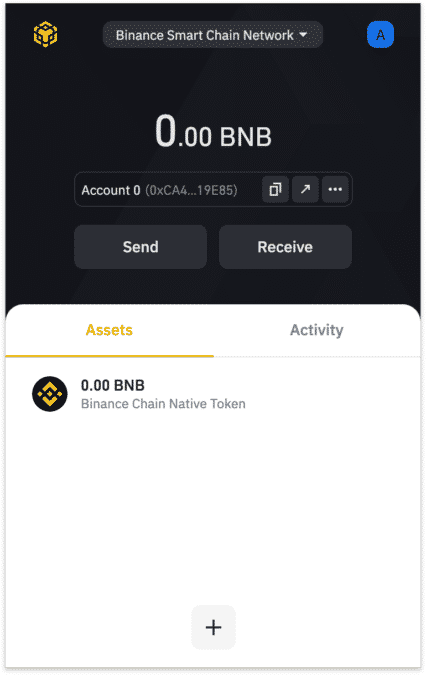
How to use the Binance wallet?
The wallet is designed for users with accounts in the Binance exchange. If you do not have such an account, you need to create one before using this wallet. Once that is in place, you can connect the wallet to Binance through wallet Direct.
When you transact through the chain wallet, you will save a lot of time copying and pasting crypto addresses. Transferring crypto assets between the Binance exchange and blockchain is more convenient with the chain wallet.
You may create a chain wallet account using your gmail.com email address. This is made possible through tKey, which is Binance’s key management system. You can use this email address to recover your chain wallet in case you forgot your password.
How to start?
To get started, add the wallet plugin to your browser. The setup process follows the steps below.
Step 1: Go to the home page of Binance.org and scroll down to the bottom of the page. Click on the browser you want the extension to be installed on. Then you will get to the section that contains the information shown in the image below.
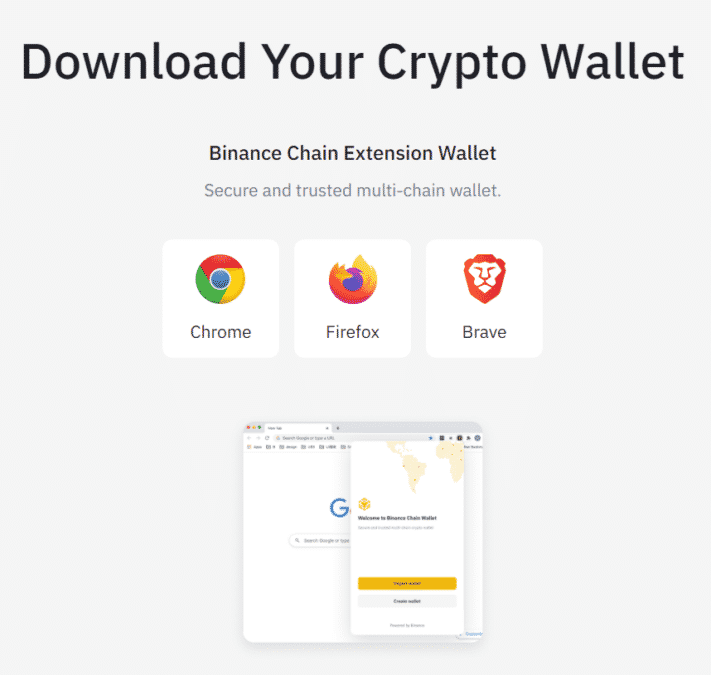
Step 2: After you installed the extension, register an account in the Binance wallet. In this example, let us use gmail.com email to create a new wallet. See image below.
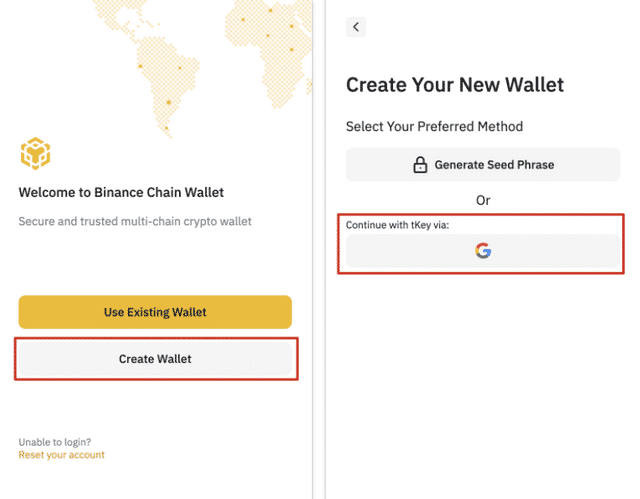
Step 3: You will see a pop-up window that will ask you to enter the Gmail account you want to use. You can utilize this email as a recovery option if you lose your access unexpectedly.
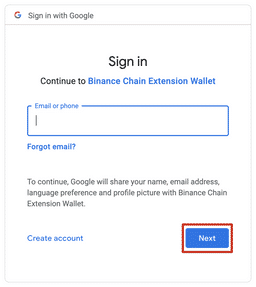
Step 4: Select a strong password and enter it twice. You will use this information to access your wallet in case you lose your secret key.
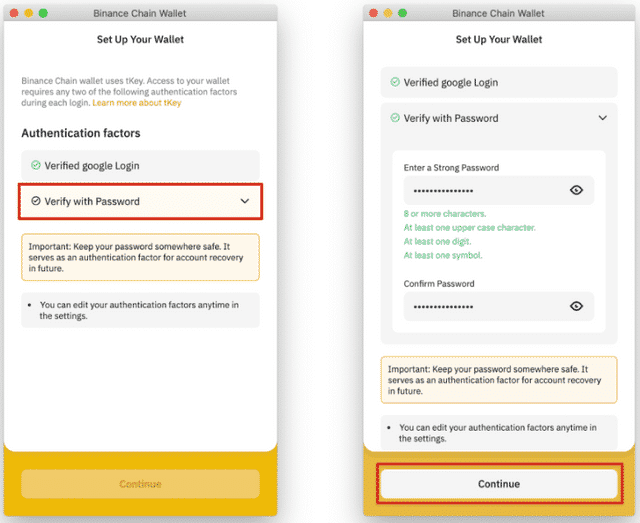
Step 5: Then, you will get your recovery phrase or seed phrase. Alternatively, you can select your recovery phrase. Be aware that your seed phrase should include from 12 to 24 words in multiples of three. After saving your seed phrase, click Continue. The setup is complete.
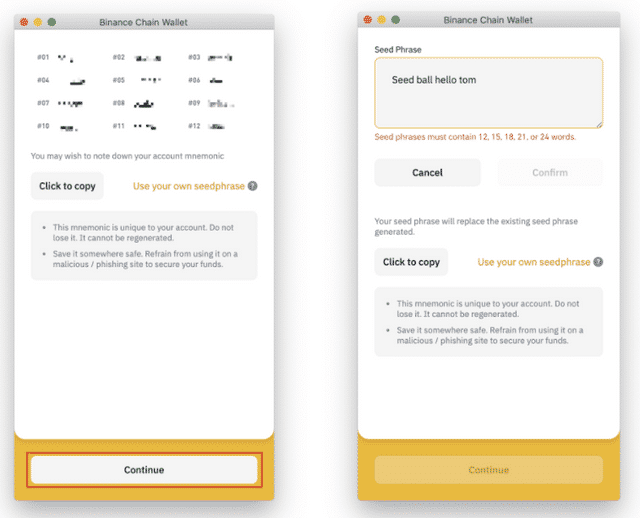
Binance wallet fees
Validators securing the network share the network fee that is charged in each transaction. The network fee is applied as a result of using the network and as a way to deter abuse. Every type of transaction involves a fee except for new orders.
A new order is free of charge to promote network usage. The network fee is directly proportional to the amount of the transaction. The bigger the transaction amount, the higher the network fee. On the flip side, the processing speed is inversely proportional to the network fee. The lower the fee, the longer the time it takes to process the transaction.
Binance wallet support
There are many ways you could get support from the Binance support team. Three of the most common ways to get in touch with Binance support is through the following:
- Give feedback to Binance. You can find this option at the bottom of the home page.
- Help center. This contains a lot of helpful resources, such as self-service, frequently asked questions, announcements, and articles.
- Submit a request. Find the link on the bottom part of Binance’s home page. Then type any question you have on the next page.
Binance wallet staking
When you stake coins, you help secure the Binance network. You can do staking in the extension wallet. However, not all tokens are available for staking. To know which coins you can stake, log in to your wallet and check if you can see a Delegate button to the right of a coin. See the image below.
You can delegate your coins to a validator to join in the consensus and generate rewards. You also have the option to redelegate your coin to another validator. To avoid overuse, redelegation must be done at least seven days after a prior delegation.

Can you trust the Binance wallet?
The wallet under discussion is a custodial wallet, meaning it keeps and controls your private keys. The company claims it stores keys safely in your browser extension’s storage space and encrypts it with your password. Bear in mind that it is generally unsafe to keep user data in your browser.
One of the threats that can compromise the security of your funds with a browser extension wallet is another malicious extension. You might have installed this malicious extension yourself unknowingly. Another possibility is that your computer might be infected with malware that installs dangerous plugins. One or two Reddit users have raised concerns about an unauthorized transfer of their crypto assets through the chain wallet.
Top 5 good alternatives
If you are in the market for a crypto wallet, you have several options apart from the Binance wallet. The list below combines digital and hardware wallets:
- Ledger wallet
- Trezor wallet
- Trust wallet
- ShapeShift wallet
- Exodus wallet
The verdict
If you have been using the Binance Exchange in your crypto business, installing the chain wallet extension sounds like a good idea. This will allow you to move crypto holdings and monitor your balance rapidly. Please note that network fees apply when you transact through the chain wallet.
Security is a critical factor in using wallets. When you use a browser extension to conduct financial transactions, be aware of the risks involved.