What do we like?
- Ledger offers topnotch security.
- Your funds are safe even if the device is damaged or lost.
- Bluetooth connectivity is possible.
What do we don’t like?
- The device is somewhat expensive.
- There is no live customer support provided. A robot answers live-chat queries.
- The device can take only a handful of crypto apps.
How does the Ledger wallet work?
It is a physical device that can keep your crypto safe. Unlike software wallets, the Ledger stores your crypto assets and the secret keys on the device. With this setup, hacking is next to impossible.
If a hacker wants to access and steal your funds, he must do two things: steal the device and figure out the PIN code. If you place your thumb drive in a safe and commit the PIN to memory, hackers must move heaven and earth to get to your funds.
How to use the Ledger wallet?
It supports more than 1,500 variants of tokens and 26 coins. The list of supported coins includes famous names such as Ethereum, Bitcoin, Ripple, and Litecoin, and less popular names such as Stratis, Hcash, and Ubiq. If you want to store tokens from NEO and Ethereum, that is possible. Link your Ledger wallet to some other wallets such as NEON and MEW.
As with other wallets, you can transfer coins in and out of Ledger. This section outlines the steps to take when carrying out these two transactions.
Receiving crypto
Follow the steps below to receive coins from another wallet.
Step 1: Download the Ledger manager and install it on your computer.
Step 2: Download the Ledger Live app and install it on your computer.
Step 3: Plug your Ledger device onto your computer and input your PIN.
Step 4: Select either Segwit wallet or Legacy wallet.
Step 5: Select the Receive menu on the upper portion of the interface.
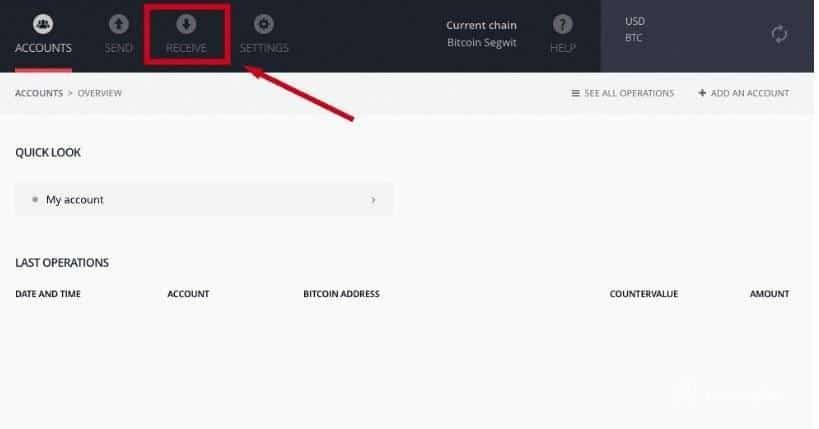
Step 6: Then click the “Display address on device” button.
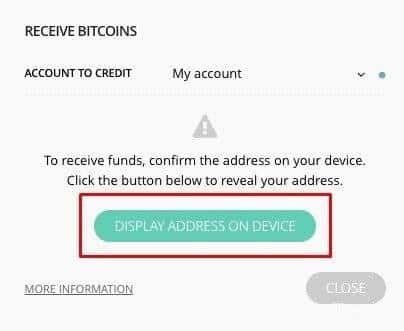
Step 7: The application will display your crypto address. Just copy this address and send it to someone who will send you crypto.
Sending crypto
Follow the steps below to send coins to another wallet.
Step 1: Download the Ledger manager and install it on your computer.
Step 2: Download the Ledger Live app and install it on your computer.
Step 3: Plug your Ledger device onto your computer and input your PIN.
Step 4: Select either Segwit wallet or Legacy wallet.
Step 5: Select the Send menu on the upper portion of the interface.
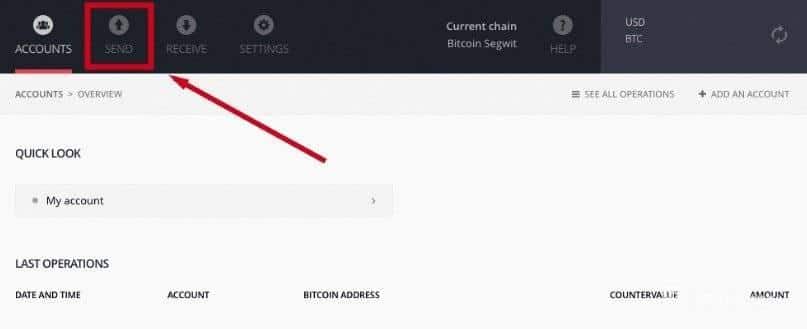
Step 6: Input the crypto address of the receiver and the number of coins you want to send. You can set the transaction fee as well. Keep in mind that the higher the transaction fee, the faster the transaction will complete.
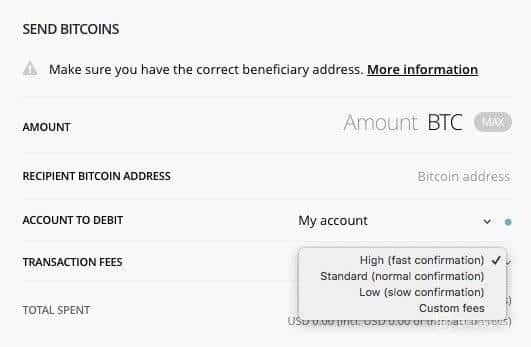
Step 7: Click the Send button to complete the transaction.
How to start?
To start using the Ledger wallet, you have to buy the device first. This section will guide you on how to set up your new device.
Step 1: Plug your Ledger device into your computer.
Step 2: You will see the message “Configure as new device” on the device’s screen. Select Yes by pressing the right button on top of the device. Wait for a while until the drivers are installed on the device.

Step 3: Once done, choose a PIN next. To do this, press the two buttons on top of the device simultaneously. Your PIN should contain from four to eight digits.

Step 4: Enter the selected PIN twice to confirm that you have inputted the code you have in mind.
Step 5: Jot down your recovery phrase as instructed and put it in a secure location. This recovery phrase is your last chance to recover your coins if your device is stolen or damaged or you forgot the PIN.
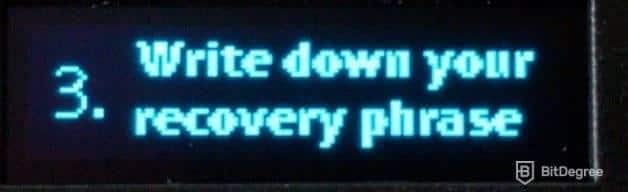
Step 6: Input some words in the recovery phrase as part of testing that you got the correct phrase.

Step 7: After the password recovery test, you will get the message shown below, and you can start using your Ledger wallet.

Ledger wallet pricing
The Ledger wallet provides users great value. The basic Ledger Nano S model is suitable for customers on a budget, but it comes with all the flagship Ledger Nano X model features. The difference is that the pricier model comes with a Bluetooth connection.
The prices of the Ledger wallet products are listed below:
- Ledger OTG Kit: $17.99
- Ledger Backup Pack: $149
- Ledger Family Pack X: $299
- Ledger Family Pack S: $139
- Ledger Nano X: $119
- Ledger Nano S: $59
Ledger wallet fees
When you send crypto to another wallet, the transaction fee you choose dictates the processing speed of your transaction. Naturally, validators will process first those transactions that pay higher fees. This means the transactions are urgent and should be completed immediately.
If the transaction is not urgent, you can select lower fees to save money. While the app suggests transaction costs, you have the option to set another fee level, namely high, standard, or low.
Ledger wallet support
Ledger provides helpful resources in its customer support, LinkedIn, and Facebook pages. If you want regular updates about the latest news in the industry, you can subscribe to its newsletter. If you have a quick question, you can chat and ask the company’s support robot. There are other ways to connect with Ledger, including email, Reddit, Twitter, and YouTube.
Ledger wallet staking
There are three ways to stake coins in the Ledger wallet:
- Claim
- Delegate
- Validate
You can earn coins by holding some coins in your wallet within a specific period. You can also delegate a portion of your stake to a validator responsible for network security. The validator will then share some earnings with you.
You can become a validator yourself by running your node. In this case, what you earn corresponds to the total amount of your stake. Be aware that you cannot stake all coins. You can only stake the following coins:
- Tezos (XTZ)
- Tron (TRX)
- Cosmos (ATOM)
- Algorand (ALGO)
- Polkadot (DOT)
Can you trust the Ledger wallet?
Topnotch security is the main reason why customers purchase Ledger wallets. Due to the high-security standard built into the device, never has any Ledger wallet been hacked. Plus, the firmware being used by Ledger is not open source, so that no outside party can look into the company’s security features.
Top 5 good alternatives
If you are performing due diligence to know which wallet suits you best, you have plenty of options other than Ledger. The top five good alternatives are the following:
- Binance wallet
- Trezor wallet
- Trust wallet
- ShapeShift wallet
- Exodus wallet
The verdict
The Ledger wallet is an industry leader in crypto wallet security. As long as you keep your device in a safe place, memorize your PIN, and secure the recovery phrase, the risk of losing your crypto funds is near zero.
The only challenge is that you have to buy your device. This should not be a problem if you will hold a lot of crypto assets in the device. Otherwise, the investment will not be worth it, and you would better use a free software wallet.