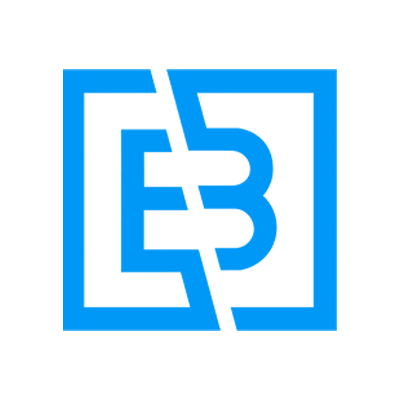Tradescoop is an online marketplace for traders of all levels to come together, buy and sell products, and share information. It provides a wide variety of trading options from stocks and bonds to commodities and derivatives as well as providing educational resources. The platform has been designed with the user in mind and includes features such as customizable charting tools, news feeds, real-time market data analysis, and more.

Features
Comprehensive Trading Platform
Tradescoop offers an array of advanced trading features including order entry, portfolio tracking, limit orders, stop loss orders, margin trading, options strategies, and more. Additionally, it enables users to customize their portfolio view with interactive charts.
Education Center
Tradescoop offers access to educational resources such as webinars, tutorials, and videos on a range of topics for investors of all levels. It also provides additional research tools including economic calendars, real-time news feeds, market analysis, and more.
Customer Support
Tradescoop has a comprehensive customer support system in place which includes 24/7 live chat and email support with experienced staff that can assist users with their trading queries.
How to set up an account with Tradescoop
If you’re new to Tradescoop and curious about how to set up an account, here’s a quick rundown of what you need to do.
- Go to the Tradescoop website (tradescoop.com) and click on the “Sign Up” button on the top right corner of the page.
- You’ll be taken to a registration form where you’ll need to enter your details including your name, email address, and phone number.
- Create a password that meets the site’s requirements and click on the “Create Account” button.
- You will receive an email confirmation with a link that you’ll need to click to verify your account.
- Once you’ve logged in, you can start exploring Tradescoop’s platform and select the products you’re interested in trading.
A step-by-step guide to buying, selling, and trading on Tradescoop
If you’re interested in buying, selling, and trading on Tradescoop, our step-by-step guide can help you navigate the platform with ease.
Buying
- Log in to your Tradescoop account.
- Navigate to the “Markets” tab to view a list of available markets.
- Select the market you’re interested in and view the available orders.
- Choose an order that suits your needs and click on the “Buy” button.
- Enter the amount you wish to buy and review your order details.
- Click “Confirm” to complete your purchase.
Selling
- Log in to your Tradescoop account.
- Navigate to the “Markets” tab to view a list of available markets.
- Select the market you’re interested in and view the available orders.
- Choose an order that suits your needs and click on the “Sell” button.
- Enter the amount you wish to sell and review your order details.
- Click “Confirm” to complete your sale.
Trading
- Log in to your Tradescoop account.
- Navigate to the “Markets” tab to view a list of available markets.
- View the order books for the market you’re interested in.
- Create an order specifying whether you want to buy or sell, and at what price.
- Wait for your order to be filled by the matching buy or sell order.
- Your trade is complete!
Tradescoop is designed to make buying, selling, and trading easy, so enjoy exploring the platform and making your trades!
Tips for getting the most out of your experience on Tradescoop
If you’re looking to get the most out of your experience on Tradescoop, here are a few tips to help you maximize your trades and make the most of the platform:
- Stay up-to-date with market news and trends: Keep a close eye on market trends and news updates to help you make informed trades.
- Utilize trading tools and resources: Tradescoop offers a variety of trading tools like order books and trading charts to help you better analyze and understand market conditions.
- Take advantage of limit orders: When buying or selling on Tradescoop, consider using limit orders to set a specific price at which you want to buy or sell.
- Keep your risks in check: Always be mindful of your risk tolerance and set stop-loss orders to minimize losses if a trade goes against you.
- Diversify your portfolio: Don’t put all your eggs in one basket. Diversify your portfolio by investing in multiple markets and spreading out your risk.
Review of services offered by Tradescoop, such as customer support and security measures
If you’re considering using Tradescoop for buying, selling, and trading, you may be wondering about the level of support and security measures provided. Here is a review of the services offered by Tradescoop:
Customer Support
Tradescoop offers a few ways to receive customer support. First off, their Help Centre features a range of articles that address frequently asked questions. In addition, they have an email support team available for any technical or account-related issues. However, it’s worth noting that Tradescoop does not offer phone support at this time.
Security Measures
Tradescoop takes security seriously and has implemented several measures to protect users’ information and funds. They use encryption to secure all user data, and two-factor authentication is required for all account logins. Tradescoop’s servers are located in secure, off-site data centers to prevent any physical security breaches. In addition, Tradescoop stores most user funds in cold wallets that are stored offline, providing an extra layer of security.
Overall, Tradescoop appears to prioritize customer security, with several measures in place to protect users and help them feel confident in using their platform.