What do we like?
- Trezor wallets are a lot safer compared to digital wallets.
- It supports a wide variety of coins (1,400 in total).
- It is practically impossible for hackers to gain entry to your wallet.
What do we don’t like?
- It is a piece of hardware that you must purchase.
- Accessing your Trezor wallet takes more time than it does software wallets.
- You will lose money if you transfer unrecognized coins to Trezor’s wallet.
How does the Trezor wallet work?
It is the first-ever crypto wallet in the market that provides cold storage. It means that your crypto funds are stored in a piece of hardware rather than in an electronic medium. At present, two models of Trezor wallet are out in the market. What makes them different is the manner of operation. While the Trezor One comes with two tangible buttons (see the image below), the Trezor Model T shows off a touchscreen.
As a hardware wallet, Trezor offers more security measures than software wallets. While software wallets hold private keys in the memory of a computer or mobile phone, Trezor keeps them in a device. This makes it extremely difficult, if not impossible, for hackers to gain access to and steal your funds.
The primary purpose of owning this wallet is to store crypto holdings securely for the long term. If you are an investor and hold a significant amount of coins, putting your investment in a hardware wallet is wise. Once done, you can store the device in a safe and wait until your coins grow in value. Depending on how the crypto market performs overall, your harvest time may take years.

How to use the Trezor wallet?
You need to attach your device to a computer whenever you want to access your crypto holdings and transact in the crypto space. Then type your PIN code to log in to your account. See that no one else knows your PIN code other than you.
During the setup process, the app will give you a backup phrase. See to it that you write this phrase down and put it somewhere safe. If you damage or lose your wallet, you can still get your funds. Just input your backup keywords into another device.
How to start?
To use this wallet, you must perform a series of actions. In general, you must take the steps below:
- Buy a Trezor device.
- Connect the device to your computer.
- Install the latest firmware.
- Set a PIN and note down the backup phrase on a piece of paper.
- Create a new wallet.
- Name your device for quick identification.
Trezor wallet fees
You can choose between two models of Trezor wallet. The cheaper model Trezor One comes at 53 euros as of the time of this post. Meanwhile, the pricier Trezor Model T comes at 164 euros. If you plan to hold many crypto assets in your wallet for long-term investment, buying one of these models makes sense. If your crypto holding is limited, purchasing one may not be worth it.
Trezor wallet functions
It allows you to perform various transactions, two of which are transferring crypto in and out.
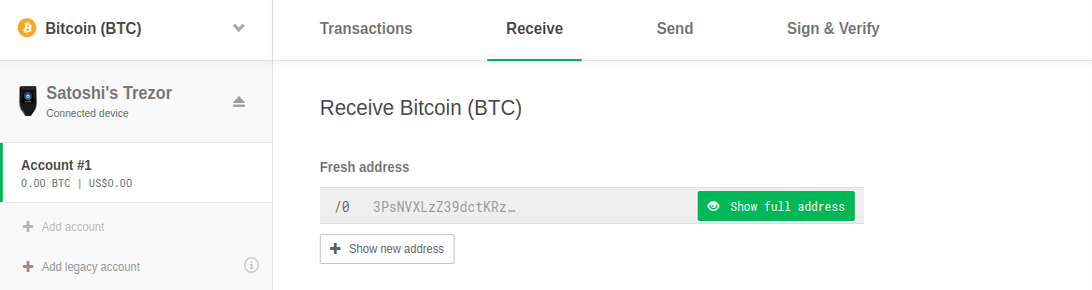
Receiving crypto
Perform the steps below to receive tokens or coins (refer to the image above for guidance).
Step 1: Plug in your device to your computer and run the Trezor Bridge application.
Step 2: Find the entry “Account #1” on the left pane and click on it.
Step 3: From the upper-left part of the screen, find a drop-down menu and locate the coin you are going to receive.
Step 4: Select the “Receive” tab to see the crypto address of the incoming coin. Compare the crypto address displayed on your device and that displayed on the computer screen. If the two addresses match, proceed to the next step.
Step 5: Provide the crypto address to your sender so the other party can send the coin.
For improved security, it is good practice to generate a new crypto address for each transaction. You can check the “Transactions” tab to see if you have received the coin sent by your sender.
Sending crypto
Perform the following steps to send tokens or coins from your Trezor wallet.
Step 1: Attach your device to your computer and run the Trezor Bridge application.
Step 2: Find the coin you want to send from the drop-down menu on the left pane.
Step 3: Select the “Send” tab and enter the crypto address of your receiver. You may also scan the QR code provided.
Step 4: Input the amount of coin you want to send.
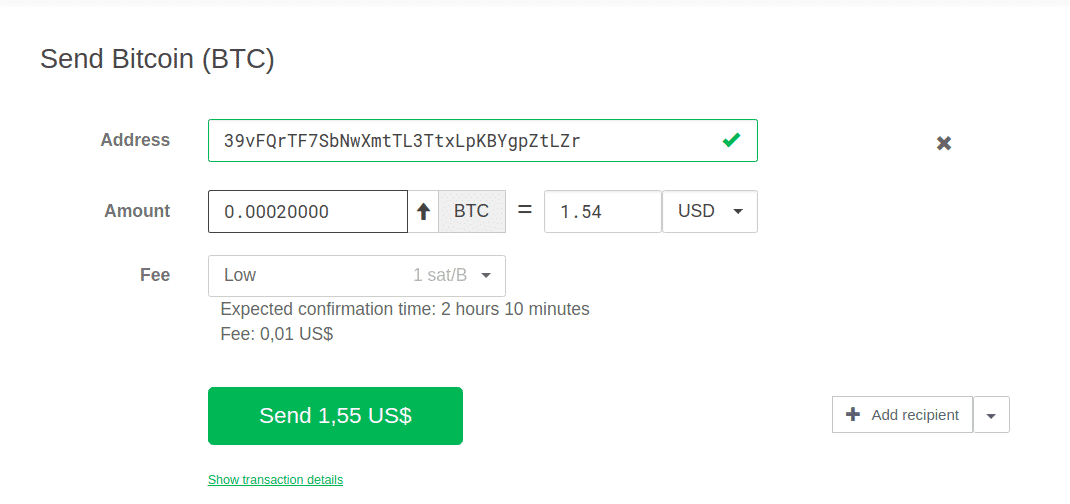
- Choose the level of transaction fee you want to apply to the transaction (i.e., low, economy, normal, or high). Take note that the higher the transaction fees, the faster the transaction will complete. On the flip side, the lower the transaction fees, the slower the transaction will finish.

- Select the “Send” button on your computer screen. Confirm the information shown on your Trezor device to push through with the transaction. See the image above.
- Compare the amount and crypto address displayed on your computer screen is consistent with the details shown on the Trezor device. If that is the case, press and hold the button on your Trezor device (see image below) until the network has validated the transfer. This process usually takes less than 60 seconds to complete.

Hold to confirm the transaction
Trezor wallet features
Here are some of the cool features of this wallet:
- The interface of the Trezor wallet is easy to use.
- This wallet supports thousands of cryptocurrencies.
- There are various ways to recover funds from a lost or damaged device.
- The device works with any desktop operating system, such as Linux, macOS, and Windows.
- Multiple-factor authentication is enabled by default.
- The Trezor website provides a lot of educational resources for users.
How to access it?
To access your tokens, you must insert your Trezor device into your computer every time. Then enter the PIN code you set during the setup process. After this, you are ready to perform crypto transactions, such as moving coins inside and outside of your wallet. Do not share this code with another person.
Top five Trezor wallet alternatives
Among hardware wallets, Trezor is one of the trusted brands. If you would like to check other options, you can start with the list below:
- Binance wallet
- Ledger wallet
- Trust wallet
- ShapeShift wallet
The verdict
The Trezor wallet is among the best hardware wallets in the market. It provides layers of security so that only the owner can gain access to their coins. If you value the safety of your crypto assets more than anything else, this wallet is definitely worth your time and money.
When you lose your device due to damage or theft, you may retrieve your assets in multiple ways. The only downside to using Trezor wallet is that it is not available for free. You have to pay the price upfront.