What do we like?
- The application is downloadable for free from Apple Store and Google Play.
- The wallet does not hold user data, keeping your privacy safe.
- Any user, regardless of technical knowledge, can easily navigate the user interface.
What do we don’t like?
- The app got a poor rating from android users (i.e., 2.9 stars out of 5).
- The wallet supports fewer crypto assets (i.e., only 50 digital currencies).
- Users encountered withdrawal and deposit issues that are not attended to.
How does the ShapeShift wallet work?
Download the app from Apple Store or Google Play and install it to get started. Once done, open the app and create an account. During registration, you can nominate any email address such as gmail.com. Before you can use the account, you have to confirm your email by clicking a link sent by ShapeShift. The ShapeShift mobile app looks like the photo shown below.
The ShapeShift wallet is your portal to the exciting world of cryptocurrency. You can trade Ethereum, Bitcoin, Litecoin, Chainlink, Dash, Dogecoin, and many more among the digital currencies. More or less, 50 virtual currencies are being supported.

How to use the ShapeShift wallet?
The ShapeShift mobile app interface comes with four tabs. These tabs are a portfolio, transact, rainfall, and FOX benefits. The portfolio tab shows the available tokens in the app, but you can add or remove tokens anytime you want.
To the right of the portfolio the tab is the transact tab. The transact tab allows you to trade, send, receive, and buy crypto. Rainfall is the rewards program of ShapeShift. It lets you gain crypto just by keeping FOX tokens. Lastly, you can learn about the benefits of the FOX token by going to the last tab.
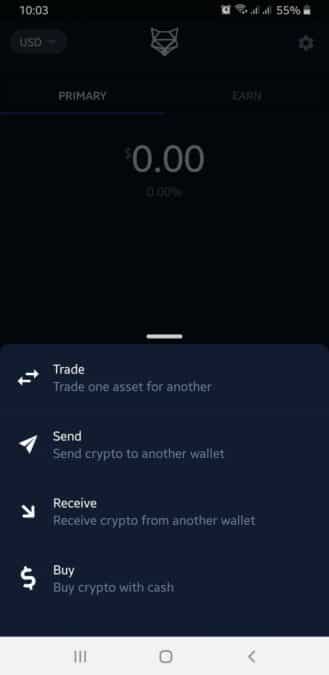
How to start?
To use the ShapeShift app, download and install it on your mobile phone. If you are an android user, you can find it in Google Play. For an iPhone user, you can get one from the Apple Store. Once installed, start the app and log in to your account or create a new account.
When creating a new account, you need to supply an email address and verify it. On the next screen, type an 8-character password in two fields. Make sure that you put the same password. Once done, check your email and find the message from ShapeShift. Click on Confirm Email and go back to the app. Tap on Check Status to determine if your account is indeed verified. After this, you are ready to use ShapeShift.
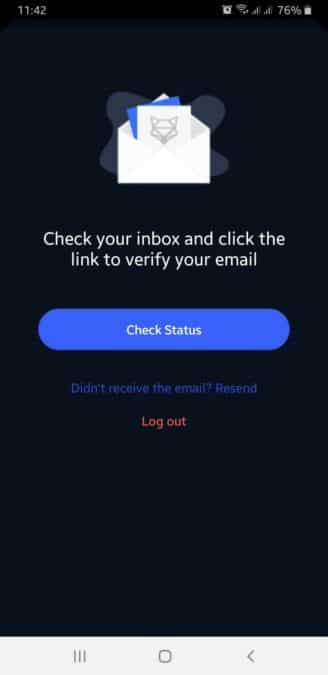
ShapeShift wallet fees
One major attraction of ShapeShift is the affordability of transaction fees. Some wallets cut a certain percentage (e.g., one percent) of the transaction amount. In contrast, ShapeShift applies varying costs. It is not the app that determines such costs, but the blockchain network in use.
Be an informed trader by checking out the transaction cost before completing any transaction. ShapeShift does not take a share of the transaction cost paid by crypto traders. The fee goes to miners validating transactions. Besides the network fee, no additional costs are involved when using ShapeShift. You do not pay anything when you deposit or withdraw money from your ShapeShift wallet.
ShapeShift wallet support
ShapeShift got some negative reviews from users about its customer support. Customers lament over the response speed of the company to issues raised. They pointed out that the support team may resolve simple issues fairly fast. However, when the issue is rather tricky, the response can take a long time. This has caused panic from users who encounter failed deposits and want to know where their money has gone.
As more and more people are using the ShapeShift app, the response time is becoming slower. When you make an inquiry or complaint, it can take 48 to 72 hours to get an answer. At other times, the response goes beyond the expected turnaround time.
ShapeShift wallet staking
Staking is one of the core functions of ShapeShift, which is done via the platform’s internal token known as FOX. You can see the chart of this token below. To stake your FOX tokens, log in to the app and then select the Earn tab. Choose the “Provide WETH – FOX liquidity” option. Specify how many FOX coins you want to stake and then tap Confirm. Your FOX tokens are now deposited into the liquidity pool.
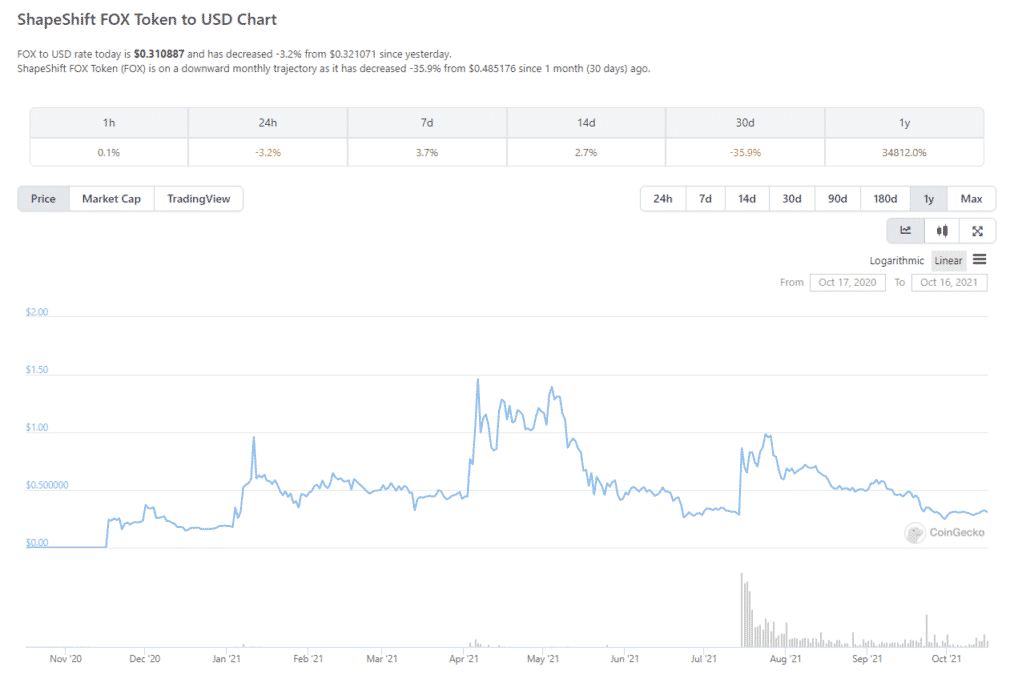
Can you trust the ShapeShift wallet?
Security of funds is one of the questions raised by many users online. Although many people are using the platform, they deplore the seeming lack of security. You can easily log in to your account through your phone by running the application. The app does not ask for your password when you do so. Also, it does not log you out automatically after a while of inactivity.
Some users experienced failed deposit transactions, and they are confused as to where their money goes. The problem is that ShapeShift does not hold the client’s funds in its exchange or wallet. This is to prevent hacking. Since ShapeShift works with external partners, clients do not know who keeps the money shown in their wallets.
Top 5 good alternatives
Apart from ShapeShift, there are other good crypto wallet alternatives available in the market. Among the best options are the following:
- Binance wallet
- Ledger wallet
- Trezor wallet
- Trust wallet
- Exodus wallet
The verdict
The ShapeShift mobile version is a neophyte in digital wallets when compared with other options in the market. As a crypto exchange, ShapeShift is not new in the business, though. You can find many arguments for and against this wallet online. The opposing views include inadequate security and a limited number of coins supported. If that is an issue, you can refer to other alternatives listed in the preceding section.
However, there are positive sides to ShapeShift. The upsides include fast processing and affordable transaction costs. Convenience is one of the things that ShapeShift offers as long as glitches do not come your way. To make sure that this is always the case, update your app all the time. The next time you open your app and ask you to edit, do it sooner than later.